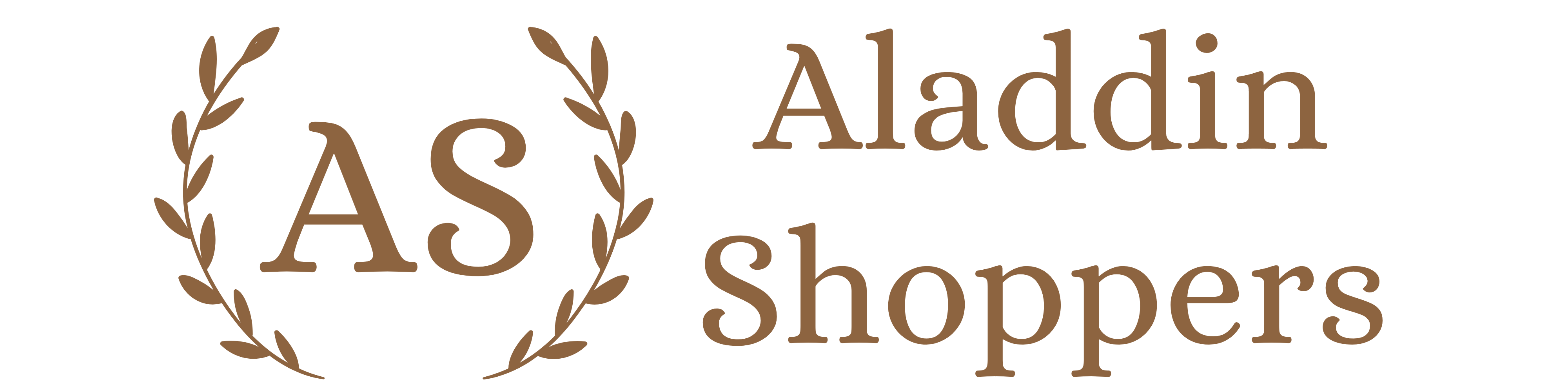Maxbell Maxbell USB Programming Cable Lead CD Radio Walkie Talkie for Baofeng UV-5R Motorola
Description:
- With the optical drive, connect the computer smoothly
- Product details Dimensions: Cable length 1m
- Allows to hookup to PC for Radio Programming
- Easy to use, Compatible with most radios with 2-pin Mic Connector
- Material: plastic
- K head applicable models (with CD-ROM drive):
- BaoFeng Two Way Radios: UV-5R, UV-5RA, UV-5RA +, UV-5RB, UV-5RC.UV-5RE.UV-5RE + Plus, UV-B5, UV-B6.UV-82, UV-A52 , UV-8, UV-6, UV-3R + Plus BF-888S, BF-777S, BF-666S, BF-F8 +, BF-V85, BF-A5, GT-3
- Linton handheld Radio: LT-2288, LT-3288, LT-6288, LT-5288, LT-3188, LT-2188, LT-3260, LT-2268, LT-3268, LT-6188
- PUXING handheld Radio: PX-777, PX-666, PX-3288, PX-888K
- Wouxun / Surecom handheld Radio: KG-669, KG-669 PLUS, TG-UV2, KG-UVD1P
- WEIERWEI handheld Radio: VEV-3288S
- Kenwood handheld radios: TK-240, TK-250, TK-255, TK-260, TK-260G, TK-270, TK-270G, TK-272G, TK-278, TK-278G, TK-340, TK- 349, TK-350, TK-353, TK-360, TK-360G, TK-370, TK-370G, TK-373G, TK-378, TK-378G, TK-430, TK-431, TK-715, TK-2100, TK-2102, TK-2107, TK-2118, TK-2160, TK-3100, TK-3101, TK-3102, TK-3107, TK-3118, TK-3160
- TYT Dual Band Radios: TH-UVF1, TH-UVF9, TH-F8
- How to use:
-
K connector walkie-talkie, USB link computer, install the USB connection during the drive, the installation process by selecting your computer system corresponding to the drive, and then restart the computer, and finally open the programming software, remember to open the connection process interphone switch, such as the connection is not on your computer, and then turn off the intercom or walkie-talkie programming cable and connector plug move more times
Package includes:
- 1xUSB Programming Cable
-
1xCD-ROM
Delivery Time: 12-15 Days. Products are directly imported and dispatched from our Hong Kong warehouse. All India Shipping.
Return: If you have received a faulty or damaged product, please contact our support team within 7 days of delivery. We will investigate the issue and provide you with instructions on how to return the product for a replacement or a full refund.
Please Note: This is going to be a closed delivery, so if you want open delivery then it will not be possible and you can cancel your order by writing us at: support@aladdinshoppers.com before dispatch of your order.
Tracking Information will be sent to you once your product is dispatched.